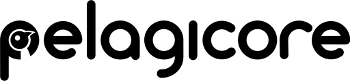A while back I wrote about the need for a Skype-competator. We discussed this at work and decided to try to transition to XMPP and libjingle a.k.a. Google Talk. Many thanks for all commenters leading me this way.
The decision that we decided to go for was Pidgin (largely because some colleagues prefer OS X). On (k)ubuntu, Pidgin works with video + voice out of the box. It even detected the Mac Book Pro web camera right away – very nice! As Pelagcore is an all-geek-company, the internal transition has been smooth.
Basically, what the solution relies on is XMPP and libjingle. Jingle being an extension to XMPP for voice and audio.
So, what do I miss?
- The ability to fix spelling errors by going back through the chat history
- The ability to call land lines from within the application
There is also something that I have to look into – I just need to find the time (and colleagues to bother).
- Is it possible to make group calls (group chat does work, but with voice and (optionally) video?
Apart from this, all that is left is convincing everyone that I interact with to make the transition.

 So, I’ve fought with
So, I’ve fought with