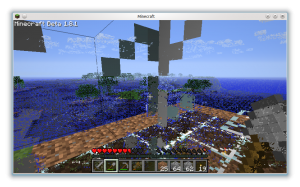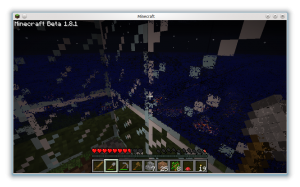When I first got to know Qt, it was a cross platform tool. That was really the reason for me to start using Qt. It was a great cross platform tool. At the time, I was using a Tru64 based system with real X-terminals. You know, the ones where the screen really is a stupid terminal connected to the network. Tru64 meant a real Unix, as in non-Linux, setup alongside Alpha CPUs. Great for what the school wanted us to do, i.e. use Matlab and latex.
In this setting, I wanted to program something with a user interface. My experiences from the time was GEM, from the good old Atari ST range, VisualBasic, I’ve used 1.0, 2.0, 3.0, 4.0 and 6.0 – without liking a single version, and some plain win32 from C. I did try MFC a couple of times, but I never grew fond of it. So, the first thing that I tried was xlib, which isn’t fun to use. So, along came Qt (and KDE). I believe that it was Qt 1.42 or something like that. One forgets as years passes by.
Qt configured and built beautifully, and the cannon tutorial had me hooked. Standard widgets, custom widgets, user driven, timer driven… this toolkit could do anything. And it was easy to use.
Years pass and the chronology gets mixed up. I met some fellow Qt users at QtForum. I made my way from a common user to moderator. Then, in a series of sad events, the site was sold and the old owner simply vanished from the Internet. The reaction was to start QtCentre together with the rest of the moderators and build a proper community. I cannot thank Witold enough for all the energy he still puts into this site. He really should get more credit for his work. There are other people there too who work hard, but Witold has been there from day one.
Qt progressed, the X11 version was GPLed. So was the OS X version. So was the win32 version. Qt 4 brought many goodies: modularization, webkit, graphicsview, model-based viewing widgets, etc. The toolkit embraced all platforms and is really a great tool for cross platform desktop development.
My self, I wrote the Independent Qt Tutorial for Qt 3, then the Foundations of Qt Development for Qt 4. I started working with Qt as my day time job. I started speaking about Qt at conferences and user group meetings. What I spoke of was the ultimate cross platform toolkit. My favorite example was that Qt tries to integrate well with Gnome – it does not even pick sides in the KDE vs Gnome competition. The whole root of Qt is its cross platform abilities, and there Qt excels.
Then came changes. Trolltech grew. Nokia bought them. The big fish eat the small.
With the Nokia acquisition came a great energy. Qt was put in the limelight. This was the technology that Nokia would base its future on. Developers were attracted to Qt. Qt DevDays had to move to a larger venue to fit them all in, and it still was crowded.
There where some big company things going on. Name changes – Trolltech, Qt Software, Qt Development Frameworks. Anything works. For me, personally, Trolltech had charm. Bug big companies sometimes act in strange ways. They don’t always agree with themselves and they might have contradicting policies and whatnot.
With Nokia came the push of Qt as a platform of its own. Qt on Harmattan/MeeGo and Qt on Symbian where all of a sudden the core focus of all Qt development. This is not surprising, given that this is where Nokia could apply Qt. The focus of Qt Developer Days changed. Out with the widgets, in with QtQuick and bling. The cross platform nature and roots of Qt where seemingly forgotten.
Do not get me wrong. QtQuick is a great piece of technology and something that I use daily in my job. It helps me be real productive and saves me from writing tons of code to drive rich user experiences.
Then came changes. The Qt strategy of Nokia was replaced with a WP7 strategy.
Not only was WP7 the official way forward. The Qt-based N9 is not to be sold in large markets. Despite positive reviews it looks like it will be a sad tribute to what Qt and QtQuick can do. The question is, who will pick up the ball again? Will there ever be another MeeGo handset? Most likely not, as Intel just pulled out of MeeGo, or just renamed it Tizen. The focus seems to have shifted from QtQuick to HTML5. The big question at the time of writing is what will be the underlaying engine. I’m sure everyone agrees that it will be WebKit, but will it be hosted by Qt or something else?
But now Qt has started to find its roots again. Lighthouse made porting easy. Necessitas puts Qt on Android. Qt for iOS is an ongoing community port. Qt will once again excel as the cross platform solution of choice. The question here is if it is wise to merge the desktops into the QtQuick API. I’m not convinced yet. Being cross platform on desktop also means integrating with the desktops. Current desktops are widget based, and to be true, widgets rock on desktop things. When controlling a machine or writing a mail I don’t want bling, I want predictable, stable widgets that looks like they are supposed to.
Compare this to common device user interfaces. Here there is a difference between applications such as mail and todo apps. Here you want common components that integrate with the platform – much like widgets. These elements usually fit into the limitations of widgets as well. Square, non-overlapping, etc.
Then you have completely custom applications, think Angry Birds, where QtQuick is the ultimate tool. As QtQuick can encapsulate both these user interfaces, it is the ideal tool for this type of device user interfaces.
And the current hype – HTML5? I believe that QtWebkit is the best system for building hybrid web/native applications out there. And integrating QObjects with the JavaScript space much resembles integrating them into QML space.
After chaos; Metamorphosis
I look forward to a new spring for Qt. Having a common Qt core for all applications. QtQuick for device user interfaces and QtWidgets for desktop. The QObject model that we have learned to love and the power of C++ will be available to all. Still, the user interface can be integrated with the platform of choice or fully customized with QtQuick. Code less, create more, deploy everywhere.