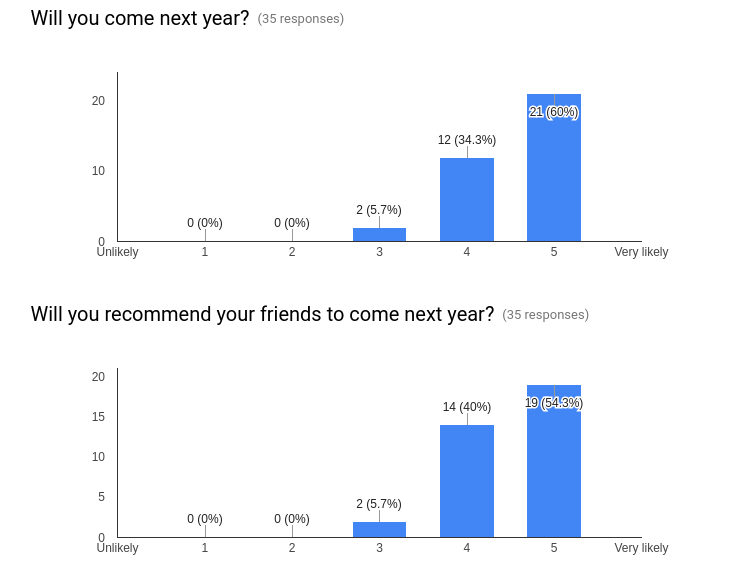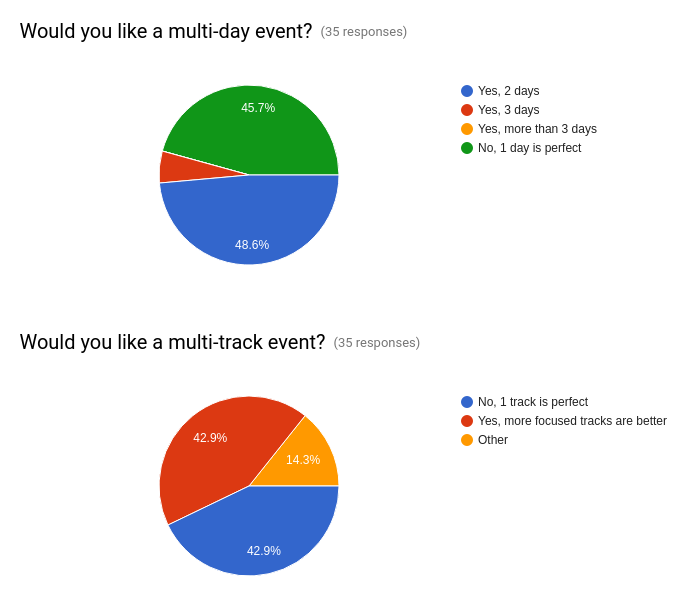During the last foss-gbg meeting I tried filming the entire event. The idea is to produce videos of each talk and publish them on YouTube. Since I’m lazy, I simply put up a camera on a tripod and recorder the whole event, some 3h and 16 minutes and a few seconds. A few seconds that would cause me quite some pain, it turns out.
All started with me realizing that I can hear the humming sound of the AC system in the video. No problem, simply use ffmpeg to separate the audio from the video and use the noise reduction filter in Audacity. However, when putting it all together I recognized a sound sync drift (after 6h+ of rendering videos, that is).

ffprobe told me that the video is 03:16:07.58 long, while the extracted audio is 03:16:04.03. This means that the video of the last speaker drifts more than 3s – unwatchable. So, googling for a solution, I realized that I will have to try to stretch the audio to the same duration as the video. Audacity has a tempo effect to do this, but I could not get the UI to accept my very small adjustment in tempo (or my insane number of seconds in the clip). Instead, I had to turn to ffmpeg and the atempo filter.
ffmpeg -i filtered.ac3 -filter:a "atempo=0.9996983236995207" -vn slower.ac3
This resulted in an audio clip of the correct length. (By the way, the factor is the difference in length of the audio and video).
Back to kdenlive – I imported the video clip, put it on the time line, separated the audio and video (just a right click away), ungrouped them, removed the audio, added the filtered, slowed down audio, grouped it with the video and everything seems nice. I about 1h43 I will know when the first clip has been properly rendered :-)
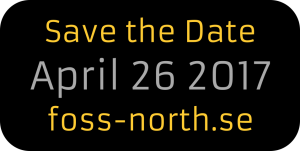

 After much preparation, the tickets for foss-north 2017 is available at
After much preparation, the tickets for foss-north 2017 is available at 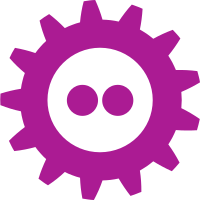



 I’ve just booked flights and hotel for
I’ve just booked flights and hotel for