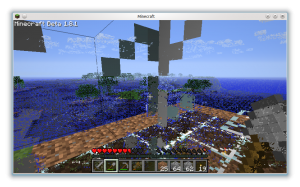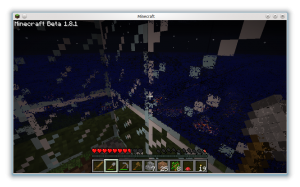I’ve got a Raspberry Pi since a while back. I placed an order the morning the Pi was released. However, I also have a newborn and a four years old, so progress on the Pi has been slow. Now, finally, I have a setup that I’m pleased with.
I use my Nokia N900 charger, a non-name powered USB HUB, and a d-link DWA-131 wifi USB dongle. This page is a great resource for selecting periphials. The only draw-back right now is that the HUB and Pi draw power using separate supplies. Sharing a single 5V feed would reduce the need to free wall sockets from two to one :-)
For casing, I use a self-printed Raspberry Pi case with GPIO-access. However, I’ve not had time to fiddle around with the GPIOs just yet. The case fits nicely onto my noname USB HUB, so I’ve joined the two using a piece of velcro. The look is not very stylish, but the packaging is nice.
For software, I use the Raspbian image featuring debian built for armv6 with hard-float. I also use the qt50-snapshot from here (look under nightlies). That image is missing qmlscene and qmake, so for development, I guess I have to setup a cross compiler, or spend 4-5 days compilation time building a Qt 5 snapshot on the Pi myself. Not having qmake is sort of ok – compilation times are bound to be long, but qmlscene would had been nice, to be able to do local QML development.
I’ve had Qt 5 working from a snapshot for Debian wheezy with softfloat which had qmlscene pre-built. The framerate is nice, so it felt as if there was true potential there. I’m looking forward to being able to build my own little C++ QML extension and try it out for real.
Pics, code and more info will follow.