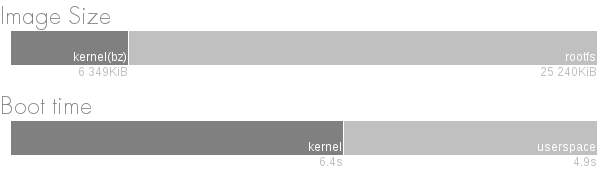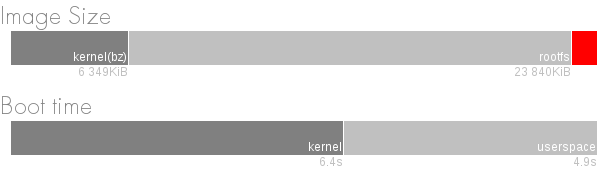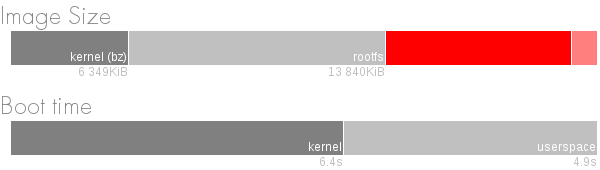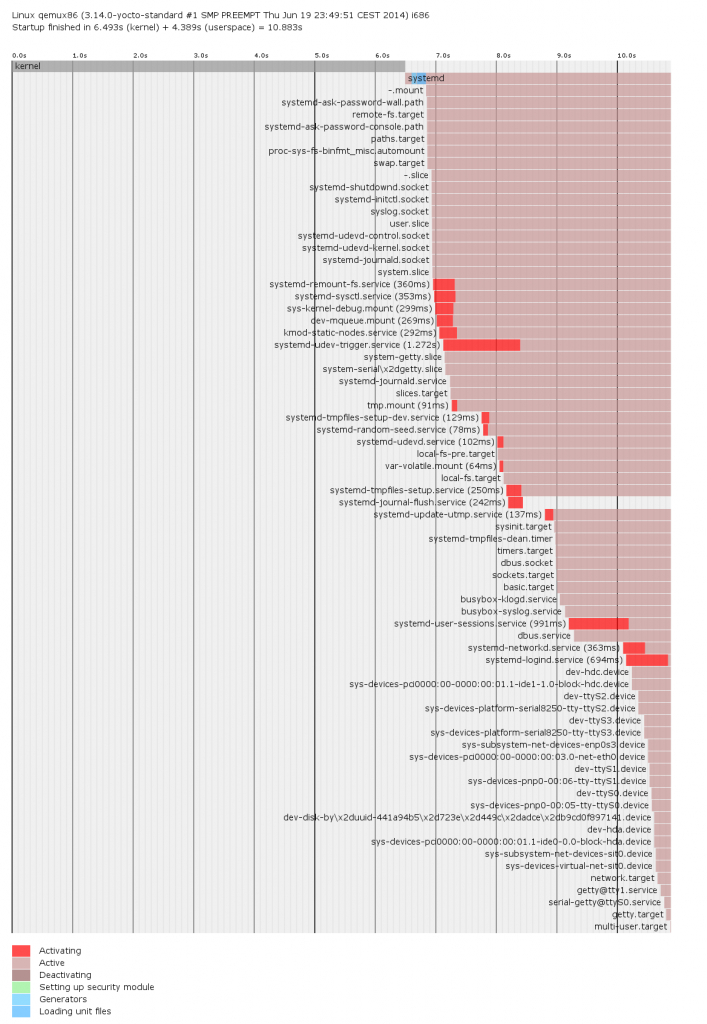This time we will start looking at how we can reduce the image size of the diet-image. Before we start, lets do a super-quick recap of the first three installments (i, ii, iii):
Start by creating and populating a project area:
mkdir minimal
cd minimal/
git clone git://git.yoctoproject.org/poky
cd poky/
git checkout -b daisy origin/daisy
source oe-init-build-env minimal-qemu
cd ..
git clone https://github.com/e8johan/meta-diet.git
cd minimal-qemu/
vim conf/local.conf
Add the following lines at the end of conf/local.conf.
DISTRO_FEATURES_append = " systemd"
VIRTUAL-RUNTIME_init_manager = "systemd"
DISTRO_FEATURES_BACKFILL_CONSIDERED = "sysvinit"
VIRTUAL-RUNTIME_initscripts = ""
INHERIT += "buildhistory"
BUILDHISTORY_COMMIT = "1"
Add the meta-diet layer to BBLAYERS in conf/bblayer.conf, and build the image.
bitbake diet-image
And now, lets get back to business.
Today, I will demonstrate how to modify an existing package through a bbappend file, but first, some background.
Back in part ii, I presented a list of the packages included on the image. Something that surprised me was the inclusion of libx11-6 and libxcb. Both associated with the X windowing system which the image does not include. Using the depents.dot file, I found that the source of this dependency was the dbus package. To be more exact, this line from meta/recipes-core/dbus/dbus.inc:
PACKAGECONFIG[x11] = "--with-x --enable-x11-autolaunch,--without-x --disable-x11-autolaunch, virtual/libx11 libsm"
The nice thing about PACKAGECONFIG lines like the one above, is that they contain two halves – one to use if the feature is enabled, and one to use if the feature is disabled. So, what we need to do, is to ensure that PACKAGECONFIG does not include “x11”. I prefer to do this using a bbappend file.
A bbappend file is used to override, or append, configuration options to an existing bb file, i.e. a package recipe. At the time of writing, the d-bus package is named dbus_1.6.18.bb, so the corresponding append file is named dbus_1.6.18.bbappend. I put it in the recipes-core/dbus subdirectory, inside the meta-diet layer.
As we want to remove the dependency on X11, I create an append file with the following line:
PACKAGECONFIG_remove = "x11"
The file is available from the meta-diet layer on github. Use the tag part-iv to get the right version.
Building the image again, we can see that the libx11-6 and libxcb references are gone from the installed-package-sizes.txt build statistics file:
8637 KiB systemd
4487 KiB udev-hwdb
3042 KiB libc6
1221 KiB e2fsprogs-e2fsck
1153 KiB shadow
789 KiB dbus-1
547 KiB kmod
532 KiB busybox
398 KiB udev
349 KiB libkmod2
297 KiB libext2fs2
296 KiB libdbus-1-3
261 KiB libmount1
249 KiB udev-utils
241 KiB libblkid1
233 KiB systemd-analyze
161 KiB liblzma5
159 KiB libexpat1
110 KiB v86d
94 KiB util-linux-fsck
86 KiB libz1
83 KiB libgcc1
36 KiB systemd-binfmt
32 KiB kernel-module-uvesafb
31 KiB util-linux-mount
31 KiB libwrap0
30 KiB libacl1
29 KiB util-linux-agetty
27 KiB libe2p2
23 KiB netbase
20 KiB kernel-3.14.0-yocto-standard
16 KiB libattr1
15 KiB libcap2
14 KiB libuuid1
11 KiB kernel-module-binfmt-misc
10 KiB libcom-err2
5 KiB update-rc.d
4 KiB update-alternatives-opkg
4 KiB base-files
3 KiB busybox-udhcpc
2 KiB shadow-securetty
2 KiB run-postinsts
1 KiB systemd-serialgetty
1 KiB busybox-syslog
0 KiB systemd-compat-units
0 KiB packagegroup-core-boot
0 KiB base-passwd
Comparing this to the previous list, we just shaved off 1423 KiB. Lets call that a success for today, and we will have a good look at udev next time.
Update! Thanks Erik, for telling me about the *_remove. I only knew about *_append. Also, fixed the quotation marks in the snippet for enabling build history. Again, well spotted by Erik.