So I’m running a 13″ MacBook Pro with Ubuntu. It has the 2.7GHz Dual-core Intel Core i7 processor with integrated graphics. I’m running the i915 driver (which is what Ubuntu set me up with). Now, everything seems ok, until I run something 3D with (I think) transparent surfaces.
I can spot the issue in SuperTuxKart, but in Minecraft, I don’t have to look for it. It looks awful. I’ve included two screenshots – one from daytime and one from night. Notice that the noise in the image actually is noise, i.e. it changes all the time.
Also, when running the Minecraft game, the rest of the desktop gets messed up too (font rendering, etc) but as soon as I turn it off, everything is working again. Very annoying.
Anyone out there, perhaps you, who know how to solve this? I’d be really thankful!
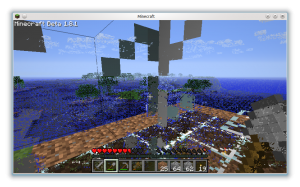
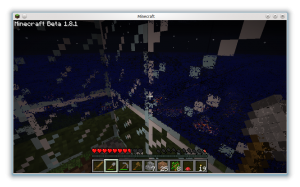
I do not play Minecraft, but I would suggest upgrading your software. The Linux 3.1-rc9 kernel with the latest Xorg Intel driver (2.16?) might fix it. Otherwise, you will have to wait for Intel to make more improvements.
You still play 1.8? :D
Good luck with your issue.
If you have SandyBridge graphics then you have problems with Ubuntu’s mesa stack/kernel in 11.04. I have switched to Fedora 15 + upgrades, because SB didn’t work at all for me with Ubuntu on my Core i7. Kubuntu 11.10 beta livecds worked fine with compositing, haven’t heavily tested 3d. You could try minecraft with a daily Fedora 16 livecd and see if the support is better there. Redhat seems to have a bit more insight in bleeding edge graphics drivers than Canoncial or OpenSuSE for me.
Ok, turning of compositing effects makes it work for a minute or two… which makes it even more odd, if you ask me…
You may want to report the bug upstream instaed of putting a word in planet kde.
@as I’m not sure which subsystem that fails, so I put it here to get some tips. I’m still not sure who to report it to. Intel? Ubuntu? Minecraft? KDE? LWJGL? You tell me, and I’m happy to report!
I’d suggest running driconf, and going to Image Quality -> Enable S3TC, and set to “Yes”. That fixed similar issues I was getting with my i5 SandyBridge (HD3000).
The problem is with ubuntu natty xorg stack as whilo said. And it is a known problem ( http://www.phoronix.com/scan.php?page=article&item=intel_snb_natty&num=1 ) already fixed in the next version.There is no solution but upgrade the stack. Since this is a big pain and 11.10 release is so near just upgrade to 11.10 beta and you will be ok http://www.phoronix.com/scan.php?page=article&item=ubuntu_1110_graphics&num=2
You, er, need to eat more to stay healthy ;)
This is not spam, just a commentry on your Minecraft play style. heh.
@John yup, need to find mushrooms or kill pigs :-)
I’m just curious, why are you running Ubuntu on the Macbook Pro?
@Mushroom because OS X makes me itch. No concept of how Alt-tab should work, strange semi-Unix-but-not-really environment, and so on…