Sharing Windows
I consider myself careful - I always use virus protection and a firewall, never running strange applications. Still, I share the computer with others and now there seems to be something strange with my Windows installation.
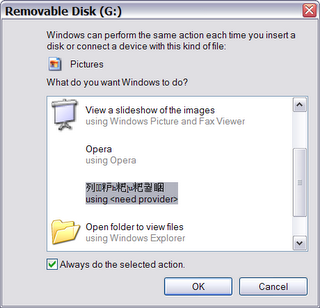
Can any body explain to me what the highlighted item is, how it got there, the implications of it being there and how I remove it. Thank you.


4 Comments:
If you find out, let us know...I've seen that on a business system and on one of my home systems so far too. Seems to show up in "Files of type" pull-down menus in Save dialogs, too.
Well, I think those items are stored in the registry, so you could search for "View a slideshow of the images" and this way find the entry in Chinese and delete it. For the rest of the questions... I have no idea.
Right click on the G: drive icon in "My Computer" window, choose properties. The actions are configured somewhere in the tabs you have there.
If the item is not in the actions list, it may be "globally" installed and you need to remove the application. Which one? Beats me. :)
Fixed, see http://www.thelins.se/johan/2006/10/windows-fixed.html .
Post a Comment
<< Home